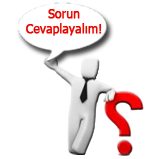In this tutorial i will show you how to make different patterns.I use this kind of patterns a lot.
If you are lazy you can apply for a VIP subscription and you can download over 190 patterns: LINK
So i will show you how to do a pattern and how to apply it and then i will show you the pattern and the end result.
So let's start with a simple pattern.
Open a new document with a transparent background (size 3 x 3 pixels)
Grab the Pencil tool and at the top of the screen you will see the pencil options.
Click on the down arrow next to Brush: and change the diameter to 1 px
Then draw something like me. (you can use any color you want) i sugest you to use black.this color can be changed later if needed.
First you should resize your 3x3 document to 1600 %. you can do this from the navigator panel.
Then make something like this.

Now go to Edit > Define pattern and name it whatever you want.
If you want to apply this pattern to a photo open up an image you'd like to put the pattern on. I'll be using a white image to make the pattern more visible for you.Select the Paint Bucket tool and then on the top of you screen select Pattern

Then press one time on the image you want to apply the pattern.this is my result

Now i will show you the best Patterns you can use in your designs.
Here are some patterns 3 x 3 pixels

Now we will make some for 5 x 5 pixels.

If you want to download this set of pattern please register.